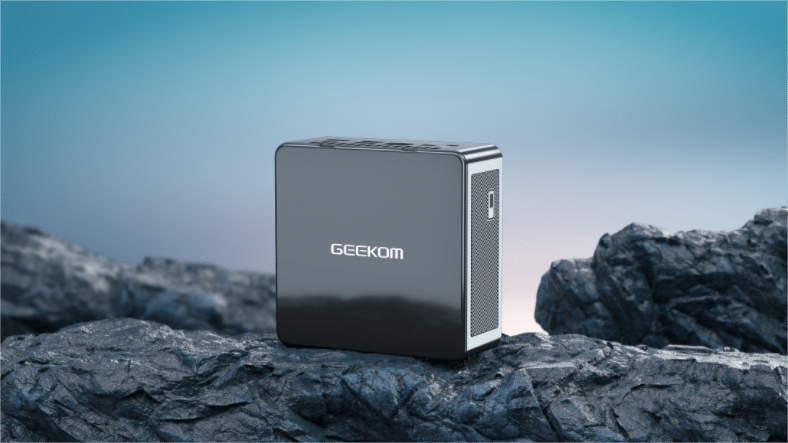
Ultimate Guide to Buying Your Next Mini Gaming PC
Are you ready to level up your gaming experience without sacrificing precious desk space? Welcome to the ultimate guide for mini-gaming PCs! The days of big towers and messy cables are over.
Mini gaming PCs combine advanced technology with small designs. They provide a great mix of portability and power. This is ideal for gamers who travel or want to simplify their setups.
Whether you are a serious gamer wanting great graphics or a casual player looking for ease, this guide is for you. It will help you make a smart purchase.
Get ready to explore specs, features, and tips. These will help you enjoy amazing gaming experiences. Plus, they fit neatly under your monitor! Let’s start finding your next powerhouse in pint-sized form!
Introduction to Mini Gaming PCs
Are you ready to take your gaming experience to the next level without sacrificing space? Mini gaming PCs have arrived, and they’re changing the way we think about gaming setups. These small devices offer great performance in a tiny size. They are perfect for gamers who need flexibility and portability.

Imagine being able to play your favorite titles in stunning detail while keeping your desk clutter-free. Whether you’re a casual gamer or a hardcore enthusiast, there’s something undeniably appealing about mini gaming PCs. They offer not just convenience but also a sleek aesthetic that fits seamlessly into any environment.
In this ultimate guide, we’ll explore everything you need to know before buying your next mini-gaming PC. From understanding their benefits to identifying essential features and brands, we’ve got you covered on every front. Let’s dive into the world of mini-gaming rigs!
Benefits of Mini Gaming PCs
Mini gaming PCs pack a powerful punch in a compact form. Their small size makes them ideal for gamers with limited desk space. You can easily tuck one away or take it on the go.
Another major advantage is energy efficiency. These devices often consume less power compared to traditional desktops, helping you save on electricity bills without sacrificing performance.

Portability is a game-changer. If you are going to a friend’s house to play games or traveling, mini-gaming PCs are light and easy to carry.
Customization options abound as well. Many models allow users to upgrade components like RAM and storage, ensuring longevity in an ever-evolving gaming landscape.
Lastly, they often come equipped with advanced cooling systems despite their small stature. This means quieter gameplay sessions and reduced overheating risks during intense gaming marathons.
Factors to Consider Before Buying a Mini Gaming PC
When diving into the world of mini-gaming PCs, performance is your first checkpoint. Look for a solid CPU and GPU combination that can handle modern games without breaking a sweat.
Next up is size and portability. Designers create mini gaming PCs to fit snugly in tight spaces. If you plan to travel with it, consider its weight and dimensions carefully.
Price range plays a significant role too. Determine your budget upfront; this will help narrow down your options significantly. Remember, a higher price doesn’t always guarantee better quality.
Upgradability should also be on your radar. Some models allow easy upgrades, while others may limit future enhancements.
Finally, check if your games and accessories, like controllers or VR headsets, work well with your new setup. Each factor plays an integral part in crafting the ideal gaming experience tailored just for you.

– Performance
Performance is a critical factor when choosing a mini gaming PC. You want something that can handle the latest games without lag or stutter.
The heart of any gaming rig lies in its processor and graphics card. Look for models with powerful CPUs, like Intel Core i5 or AMD Ryzen 5 and above. These components ensure smooth gameplay during those intense battles.
Graphics are equally important; aim for dedicated GPUs rather than integrated ones. A solid graphics card not only enhances visuals but also improves frame rates, which can make all the difference in fast-paced games.
Don’t forget about RAM—at least 16GB is ideal to run modern titles efficiently while multitasking.
Lastly, keep an eye on thermal management, too. Good cooling solutions prevent throttling and maintain peak performance during long gaming sessions.
– Size and Portability
When it comes to mini gaming PCs, size and portability are game-changers. These compact devices can easily fit into any nook or cranny of your setup. Whether you have a designated gaming corner or limited desk space, a mini PC is an excellent choice.
Their lightweight design allows for easy transport. If you’re the type who enjoys gaming sessions at friends’ houses or events, this feature becomes invaluable. You won’t need to lug around bulky towers anymore.
Moreover, many models come with flexible mounting options. You can place them horizontally on your desk or mount them behind your monitor for a clean look.
The small footprint maintains performance; designers can pack several powerful components into these tiny machines. This makes it easier than ever to enjoy high-quality gaming without compromising on mobility.
– Price Range
When considering a mini gaming PC, the price range can vary significantly. You’ll find options that fit almost any budget.
Entry-level models cater to casual gamers, often priced between $300 and $600. They offer decent performance for less demanding games, making them suitable for light gameplay.
Mid-range systems typically fall in the $700 to $1,200 bracket. These PCs deliver a more robust gaming experience with better graphics and faster processing speeds.
For hardcore gamers seeking top-tier performance, high-end models can soar above $1,500. These machines feature powerful GPUs and processors that developers designed for the latest AAA titles at maximum settings.
Keep in mind that higher prices usually bring additional features or enhanced build quality. Think about your needs before making a purchase. Sometimes, spending a little more can bring big benefits later.
– Upgradability
When considering a mini gaming PC, upgradability is crucial. The tech world evolves quickly, and you want your setup to keep pace. Check how easily you can swap out components.
Some models make upgrading RAM or storage straightforward. Others might require more effort—or even void warranties if you’re not careful. Look for designs that offer tool-less access for simpler upgrades.
Think about the motherboard layout too. It should support future CPUs or GPUs. This way, you won’t need to completely change your system. Compatibility with new tech is essential.
Think about potential growth in your gaming needs, too. A unit that allows customization will last much longer than a unit that remains locked down from the start. This flexibility ensures you can adapt to changing performance demands over time while keeping costs manageable.
– Compatibility with Games and Accessories
When investing in a mini gaming PC, checking compatibility with your favorite games is essential. Not all titles require the same hardware capabilities. Some games demand robust graphics cards and processors, while others are less demanding.
Consider the types of games you typically play. If you’re into high-end AAA titles or VR experiences, ensure that your mini PC meets their requirements. Look for specifications like resolution support and frame rates to guarantee smooth gameplay.
Accessories also play a pivotal role in your gaming experience. From mechanical keyboards to high-DPI mice, make sure your mini PC has enough ports and supports wireless options if needed.
Additionally, check for compatibility with virtual reality headsets if that’s on your radar. A well-rounded setup enhances immersion and performance across various gaming genres.
Popular Brands and Models of Mini Gaming PCs
When exploring the world of mini gaming PCs, several brands stand out for their quality and performance.
Intel NUC is a popular choice, known for its compact design and robust processing power. Gamers appreciate its versatility in housing powerful components while maintaining a small footprint.
ASUS competes with its ROG Strix series. These machines have great graphics and a stylish look. This makes them attractive to gamers who care about both design and performance.

MSI’s Trident series also deserves mention; it offers impressive specs packed into an easily transportable unit. With customizable options, users can tailor their experience based on personal preferences.
Lastly, Corsair’s ONE line offers new cooling systems. These systems stop overheating during intense gaming sessions. Each brand has something special to offer within this space.
Top Features to Look for in a Mini Gaming PC
When shopping for a mini gaming PC, the graphics card should be your top priority. A powerful GPU ensures smooth frame rates and stunning visuals in today’s demanding games.
Next up is the processor. Look for multi-core options that can handle intense multitasking and heavy game loads without breaking a sweat.
RAM and storage capacity are also crucial. Aim for at least 16GB of RAM to keep everything running seamlessly, while SSDs provide faster load times compared to traditional hard drives.
Pay attention to the cooling system as well. Efficient cooling keeps temperatures down during those marathon gaming sessions, enhancing performance and lifespan.
Lastly, consider connectivity options like WiFi and Bluetooth capabilities. The right ports ensure compatibility with various peripherals, giving you flexibility when setting up your ultimate gaming environment.

– Graphics Card
The graphics card is the beating heart of any gaming setup, especially in a mini gaming PC. It determines how smoothly games run and at what resolution. A powerful GPU can elevate your gaming experience with stunning visuals and enhanced frame rates.
When choosing a graphics card, consider models that balance performance and size. Some manufacturers design GPUs specifically for compact builds, ensuring you don’t sacrifice power for space. Look for options from reputable brands like NVIDIA or AMD, which offer great performance across various titles.
Don’t overlook VRAM; it plays a vital role in rendering high-resolution textures during gameplay. More memory means better handling of complex scenes without lagging.
Lastly, pay attention to compatibility with your chosen games and software requirements. The right graphics card can transform ordinary gameplay into an immersive adventure filled with breathtaking detail.
– Processor
The processor is the heart of any mini gaming PC. It determines how fast your games will load and run. A powerful CPU can handle multiple tasks simultaneously, ensuring smooth gameplay even in demanding titles.
When choosing a processor, look for multi-core options. Quad-core or higher models are ideal for gaming as they provide better performance under pressure.
Consider brands like Intel and AMD, which dominate this space with their latest offerings. The Intel Core i5 and i7 series are popular choices among gamers seeking reliability.
Don’t overlook clock speeds either; higher GHz generally means faster performance. However, balance is key—pairing a top-tier CPU with an inadequate GPU might bottleneck your system’s potential.
Ultimately, selecting the right processor enhances both your gaming experience and productivity capabilities beyond just playtime.
– RAM and Storage Capacity
When it comes to RAM and storage capacity, your gaming experience can take a dramatic turn. It is often recommended to have at least 16GB of RAM for modern games. This helps ensure smooth gameplay, even during intense action.
Storage options vary widely. SSDs are faster than traditional HDDs, drastically reducing load times. For gamers who prefer immediate access to their titles, an SSD is the way to go. But if you have a vast library or love indie games, consider models with both SSD and HDD capabilities.
Don’t forget about upgrade potential! Some mini PCs allow easy replacement or expansion of RAM and storage drives. This flexibility means you can keep up with evolving game requirements without needing an entire system overhaul. Always check specifications before making a choice; it’s all about finding that perfect balance for your gaming style.
– Cooling System
A robust cooling system is essential for any mini-gaming PC. These compact machines often pack a punch in terms of performance, which generates more heat than traditional desktops. If the temperatures climb too high, it can lead to throttling and reduced performance.
Look for models featuring efficient cooling solutions like liquid cooling or advanced air-based systems. Both options have their merits; liquid cooling tends to be quieter while offering superior temperature control, while air coolers are easier to maintain and install.
Ventilation design also plays a crucial role. Ensure that there’s adequate airflow through vents and fans. Some PCs even come with customizable fan settings, allowing you to balance noise levels with thermal performance based on your gaming intensity.
Keep an eye out for reviews that discuss thermal management over extended play sessions. A well-cooled mini gaming PC not only enhances gameplay but also extends the lifespan of components significantly.
– Connectivity Options: WiFi, Bluetooth, etc.
When choosing a mini gaming PC, connectivity options can make or break your experience. WiFi capabilities are crucial for online gameplay and smooth streaming. Look for models that support the latest standards, like WiFi 6. This ensures faster speeds and reduced latency.
Bluetooth is another essential feature, enabling you to connect wireless peripherals such as controllers, headphones, and keyboards. A strong Bluetooth connection enhances your gaming setup’s overall flexibility.
Don’t overlook USB ports either; having multiple USB Type-A and Type-C ports allows easy access to external devices like hard drives or VR headsets.
Consider Ethernet availability if you prefer wired connections for stability during intense sessions. The right combination of these features will create a seamless gaming environment tailored to your needs.
How to Set Up Your Mini Gaming PC?
Setting up your mini gaming PC is a straightforward process. Start by unpacking the unit and ensuring you have all the necessary components, including the power supply and any accessories.
Next, find a suitable location for your PC. Consider ventilation to keep it cool during those marathon gaming sessions. Place it on a stable surface away from direct sunlight.
Connect peripherals like your monitor, keyboard, and mouse. Use HDMI or DisplayPort cables for optimal video quality.

Power everything on to ensure proper connections are made before diving into the software setup.
Once booted up, install any operating system if not pre-installed. Update drivers for graphics and other essential hardware components to enhance performance.
Finally, customize settings according to your preferences in games or applications you plan to use regularly. Your mini gaming PC can be ready for action in no time!
Maintenance Tips for Your Mini Gaming PC
Keeping your mini gaming PC in top shape is essential for optimal performance. Regularly clean the exterior to prevent dust buildup, which can block vents and cause overheating. A soft, lint-free cloth works wonders.
Inside the case, be cautious when cleaning. Use compressed air to blow out dust from components like fans and heatsinks. This simple step can significantly enhance cooling efficiency.

Monitor temperatures using software tools available online. If you notice unusually high readings, it may indicate a problem with your cooling system or airflow.
Update drivers and firmware periodically to ensure compatibility with new games and improve performance.
Lastly, back up your data regularly to avoid losing progress in your favorite titles due to unexpected hardware issues or failures.
Conclusion: Which Mini Gaming PC is Right for You?
Choosing the right mini gaming PC depends on your unique needs and preferences. Consider how you plan to use it. Are you a casual gamer, or do you crave high-end performance? Look closely at factors such as graphics capabilities, processor power, and RAM.
Think about portability, too. If you’re often on the go, a lighter model might be best for you. Price is another critical consideration; set your budget early on to avoid getting overwhelmed by options.

Don’t forget about upgradability—this will determine how long your new device remains relevant in an ever-evolving gaming landscape. Compatibility with games and accessories can also make or break your experience.
As you explore popular brands and models, keep an eye out for top features that align with what you’d like most from your system. The perfect blend of size, performance, and price will lead you to the mini gaming PC that feels just right for your lifestyle.
Whether you’re looking for sleek aesthetics or raw power, there’s something out there tailored just for you!






